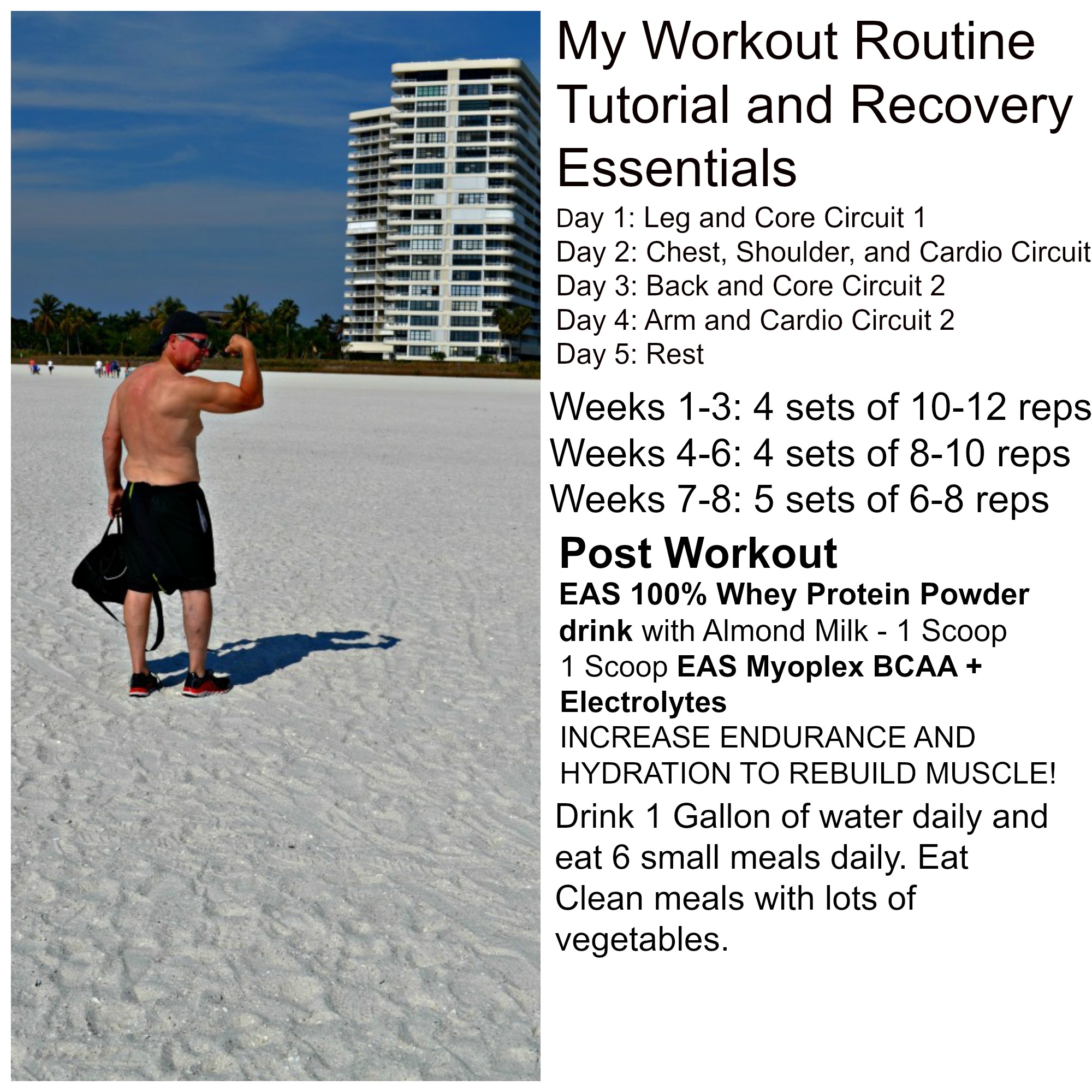How to Start a Blog Step by Step Guide
Have you been thinking of starting a blog? How to start a blog is the first question you ask yourself, right? It is so much easier than you think!
How to Start a Blog
If your ready to start a blog this guide can get you up and writing by the end of the day. When I started blogging it was a fairly new entity and I struggled for years.I first thought, how do websites make money and actually pay you to write? I wish I had a guide when I started. There are many reasons you may want to start a blog, maybe you have an Etsy store you want to promote more online, share your life with friends and family, promote a product or service, and best of all make money through several different avenues. Take time to do a little research on your domain name. Think long term for your blog!
How To Start A Blog in 5 Easy Steps
Step 1 Choose your web hosting with Bluehost
Why Bluehost?
- 2 million use it and it is recommended by the best.
- You get a free domain name
- 24/7 support
- Best of all one-click installer of WordPress
Bluehost is one of the top web hosting companies in 2018 and you can start your own blog with them for as low as $3.75 a month. Bluehost is a great web host, it walks you step by step through the whole process of creating your blog.
Step 2. Buy your hosting package
Go to Bluehost and click on the green button that says Get Started Now
- Next, you’re going to select your plan as you can see the $5.95 a month offer is by far your best option with many added benefits. But if you are looking for the lowest amount a month, choose the $3.95 a month.
Step 3 Sign up for a new Domain

- Then Click Next to choose your hosting plan from Bluehost. How to Start a blog is almost complete. 🙂

- Next, you will create your account and choose your hosting package, 12, 24 or 36 months. Then put in your payment method.

Step 4 set up WordPress with 1 click installation
Congratulations, you have now bought your hosting from Bluehost and have a domain name.
- After setting up your Bluehost account, you’ll be asked to choose your password for WordPress.

Once you set your password you will have access to Cpanel, this is where you will see the 1 click installation of WordPress.
- Find the blue Install WordPress icon.
- Next, you will fill out a few fields and choose an admin name along with a password.
- Then simply click install and your blog has been created.
- Bluehost will ask you to choose a template, don’t worry, just pick something next we’re going to look at SEO optimized theses you will want to purchase to get started on the right foot. If you are not ready for that, choose a free template and skip this next part.
- Next, choose that your blog will be for business so you can eventually make money with your blog.
- Then you will launch your site and fill in your name and slogan
- Then select yes that you are ready to launch your site.
- Next, you will be asked how you want your homepage to be seen since you are new to blogging, choose latest updates.
- Add your business address if you have one otherwise skip this screen.
- If you plan on selling click install woo commerce otherwise skip it.
You are now ready to start tweaking your site.
Step 5 Choose an SEO Optimized Template – How to Start a Blog
Now comes the fun part! You get to look at templates that inspire you to build your blog! We started with Theme Forest.

Over 42,000 templates starting at $2.00! Theme Forest has support when you need it, which is super helpful as a new blogger!
Look for A responsive WordPress theme which smoothly adjusts its layout based on the screen size and resolution. Responsive themes offer better readability and usability on smaller screens such as smart phones. It also prevents you from creating a device specific mobile version.
Once you bought your theme it is time to install it. This is really easy to do. You will download a zip file, then log into WordPress with your admin name and password.
Skinnyover40 uses the Ashe theme I LOVE this theme! I started with the free version and within ten minutes switched to Pro. They have a variety of layouts you can choose from with a one-click installation!
Predefined Styles
Just activate any of these styles and you will get the same design(layouts, fonts, colors, etc..) as shown on our demo website. More details in the theme Documentation.
- On a new tab go to http://yourdomainname.com/wp-admin

- Click on Appearance, Themes, Upload. Then upload your zip file.
So now that we are up and running the first thing we did was create a header. The simplest and free way to design a header is using Canva. Canva is a free service and is super easy to use. On your left side panel click on Appearance then Header. Click Then you’ll see: “Add new image” to upload an image file from your computer. Your theme works best with an image with a header size of 1300 × 500 pixels (Your size may be different) — you’ll be able to crop your image once you upload it for a perfect fit.
Now go back over to Canva and play around with creating a header that size, when you’re happy with it, upload it in the customize section, header.
How to Start a Blog – Install helpful Plug-ins
Here are my top 5 plug-ins to help your site run smoothly.
1. Akismet Anti-spam – Checks your comments and contact form submissions against our global database of spam to prevent your site from publishing malicious content. You can review the comment spam it catches on your blog’s “Comments” admin screen.
2. W3 Total Cache – Improves the SEO and user experience of your site by increasing website performance, reducing download times.
3. AddToAny sharing – Increases traffic & engagement by helping people share your posts and pages to any service. Services include Facebook, Twitter, Pinterest, Google, WhatsApp, LinkedIn, Tumblr, Reddit, and over 100 more sharing and social media sites & apps.
4. WP Forms Lite – This is a simple way to create a sign-up form to collect emails.
5. Yoast SEO – This plugin will walk you through building SEO friendly posts that will help you with Google.
Well, I think I have covered all the basics of How to Start a Blog. If you have any questions, please feel free to email me at adecheine@gmail.com!
Disclaimer: This post contains affiliate links. This means I may earn a commission
should you chose to sign up for a program or make a purchase using my link. It’s
okay – I love all of these companies anyway, and you will too!